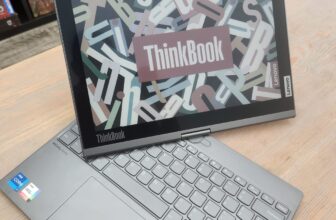The Dell Inspiron 16 2-in-1 (7630) introduces a compelling option in the hybrid laptop segment. Designed to appeal to a wide audience, this device aims to serve the varied needs of students, professionals, and media enthusiasts. Its design blends a traditional laptop’s functionality and the added convenience of a tablet, a combination that reflects the growing demand for versatile computing solutions in today’s market.
Emphasizing user-friendly features, the Inspiron 16 2-in-1 is equipped with a 360° hinge, enabling it to transition smoothly between different modes of use. This adaptability makes it suitable for a range of activities, from intensive work sessions to relaxed media consumption.
The design, while sleek, doesn’t compromise on build quality, offering a balance that could appeal to those who prioritize both aesthetics and functionality.
” class=”promoted-img” loading=”lazy” width=”1440″ height=”220″ alt=”fortnite-promotional-banner” />
Specs of the Dell Inspiron 16
Design and first impressions of the Dell Inspiron 16 2-in-1 (7630)
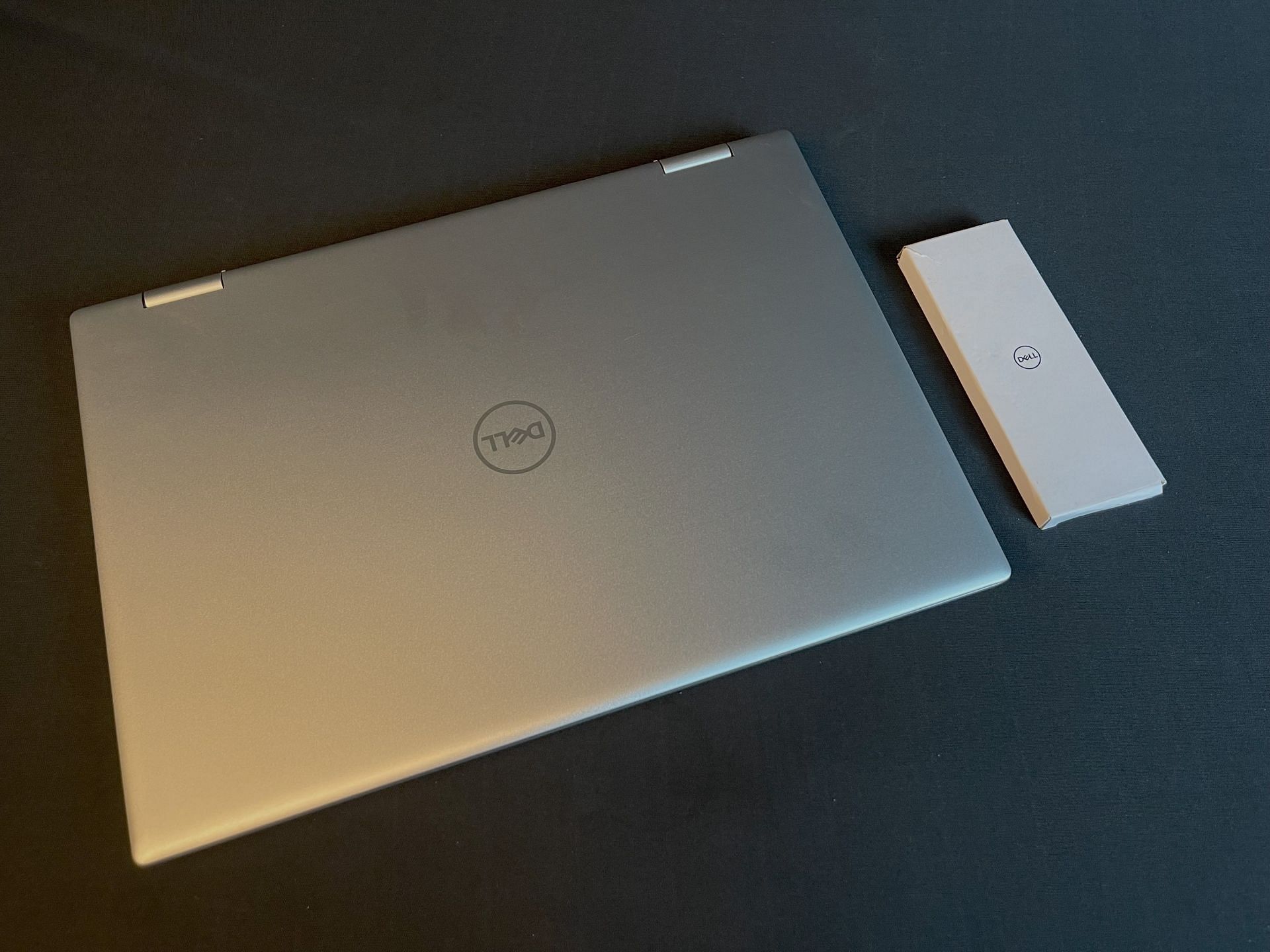

The Dell Inspiron 16 2-in-1 features a metal exterior, indicative of a design approach that leans towards durability and a premium aesthetic. The overall finish is quite premium and something that can easily fit into most use-case scenarios, be it professional or otherwise.
The laptop has a nice heft to it, which can be an issue for some, but during my time with the device I preferred the overall feel of the device.
The hinge on the Inspiron 7630 is a key component of its design, supporting the device’s 360° functionality for seamless transitions between laptop and tablet modes. Dell’s commitment to durability is evident in the hinge’s construction, designed to endure a minimum of 20,000 flips.
This specification not only underscores the device’s robustness but also enhances its practicality, ensuring that the convertible feature is reliable and more than just a gimmick. This aspect of the design reflects a focus on ensuring longevity and maximizing the utility of the 2-in-1 feature.
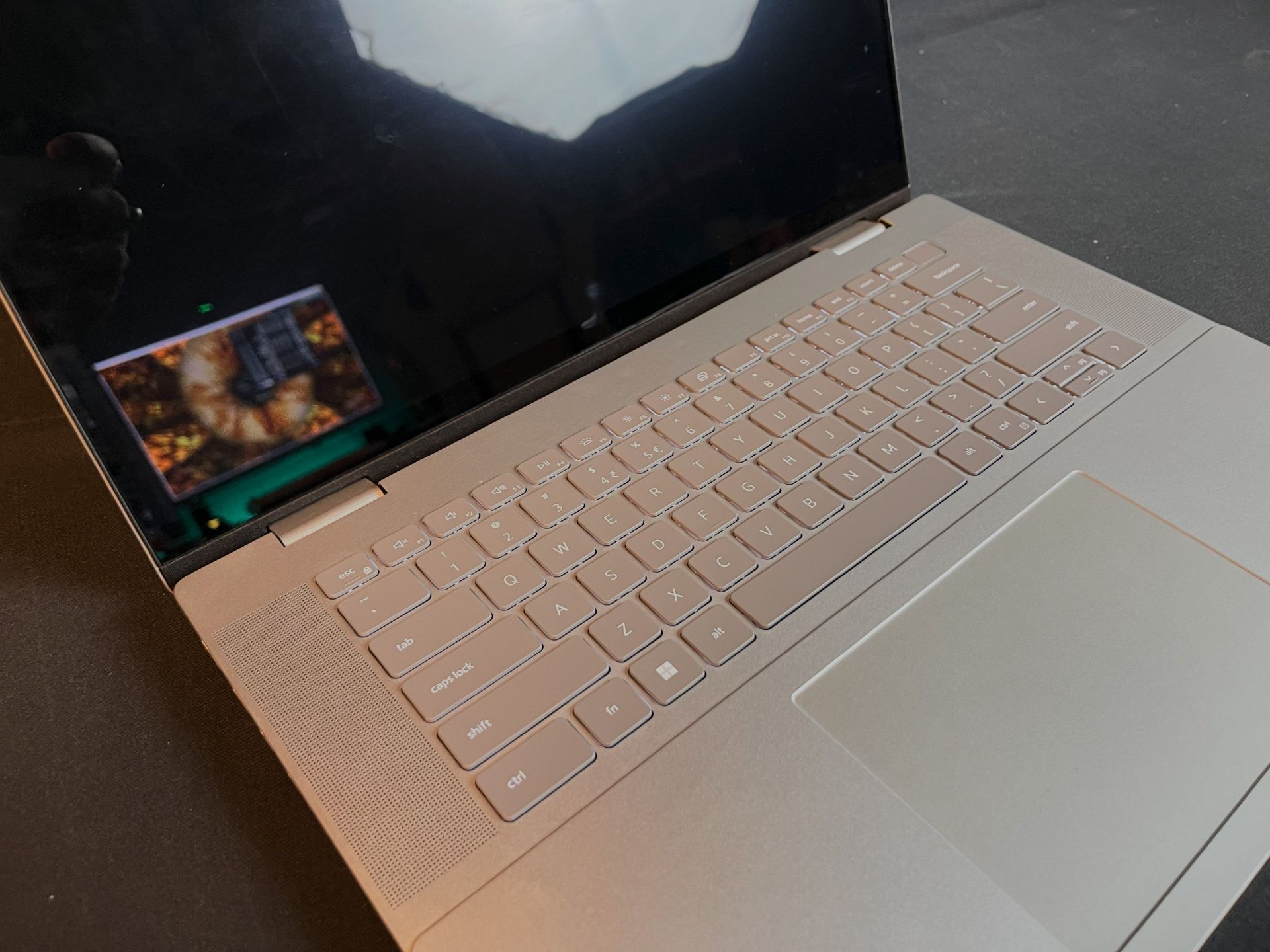

Ergonomically, the laptop’s keyboard and trackpad are designed for comfort and efficiency, a consideration for users who spend long hours typing. The placement of ports and connectivity options has been thoughtfully executed, balancing accessibility with the device’s overall sleek profile.
Display


The display of the Dell Inspiron 16 2-in-1 (7630) emerges as a noteworthy aspect of its design. The unit we received featured a 16-inch screen with a 1920 x 1200 resolution, delivering sufficiently sharp visuals. The 16:10 aspect ratio is a significant inclusion, offering additional vertical screen space that enhances productivity and enriches the viewing experience.
Incorporating an IPS LCD panel, the laptop provides consistent and accurate color representation across the board. This feature, combined with a brightness of 300 nits and the 100% SRGB color gamut, ensures that the display produces vibrant and dynamic images, contributing to an enjoyable viewing experience whether you’re working on documents, editing images, or watching videos.

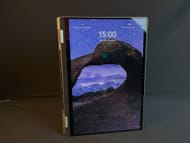
The laptop’s wide viewing angles ensure that the screen maintains its clarity and color accuracy from various perspectives, an essential feature for collaborative work and entertainment. Furthermore, the inclusion of slim bezels around the display accentuates its modern design, lending an almost borderless appearance to the screen.
While it may not boast the OLED technology of its higher-specced counterparts, the Dell Inspiron 16 2-in-1 (7630) holds its ground with a display that effectively balances functionality with visual appeal, making it a solid choice for a range of users and purposes.
Performance
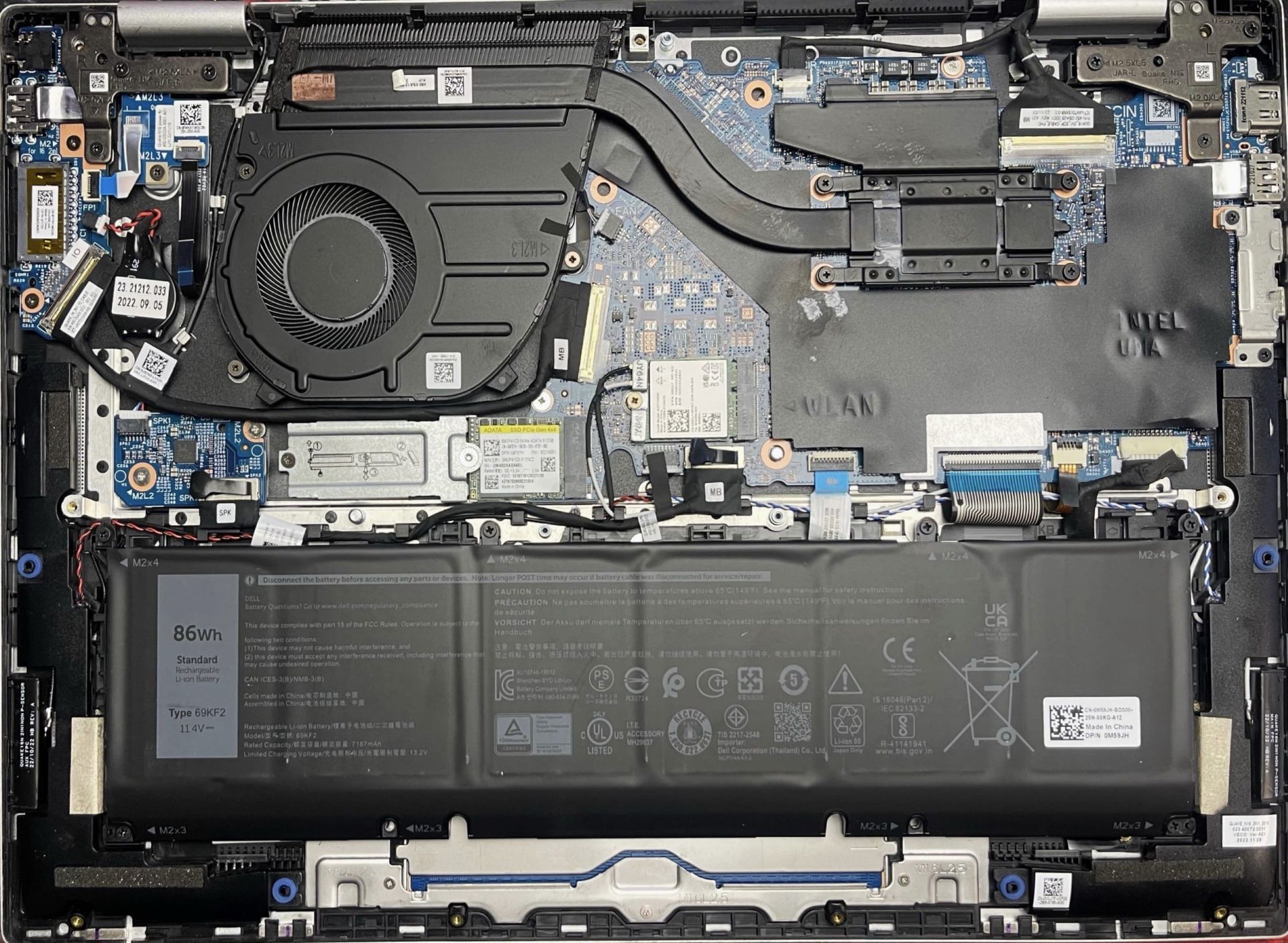

The Dell Inspiron 16 2-in-1 (7630) positions itself as a capable performer, equipped to handle a spectrum of tasks, from everyday productivity to decently heavy workloads. The unit we received sported the Core i5-1335U, with the higher-end option featuring a Core i7-1360P.
In terms of memory options, the Inspiron 16 2-in-1 offers 8GB or 16GB of LPDDR5 RAM. While this configuration is ample for most users, it’s worth noting that the memory is soldered onto the motherboard, ruling out the possibility of future upgrades. This design decision underscores a trend towards slimmer, more compact devices, though at the expense of upgradeability.
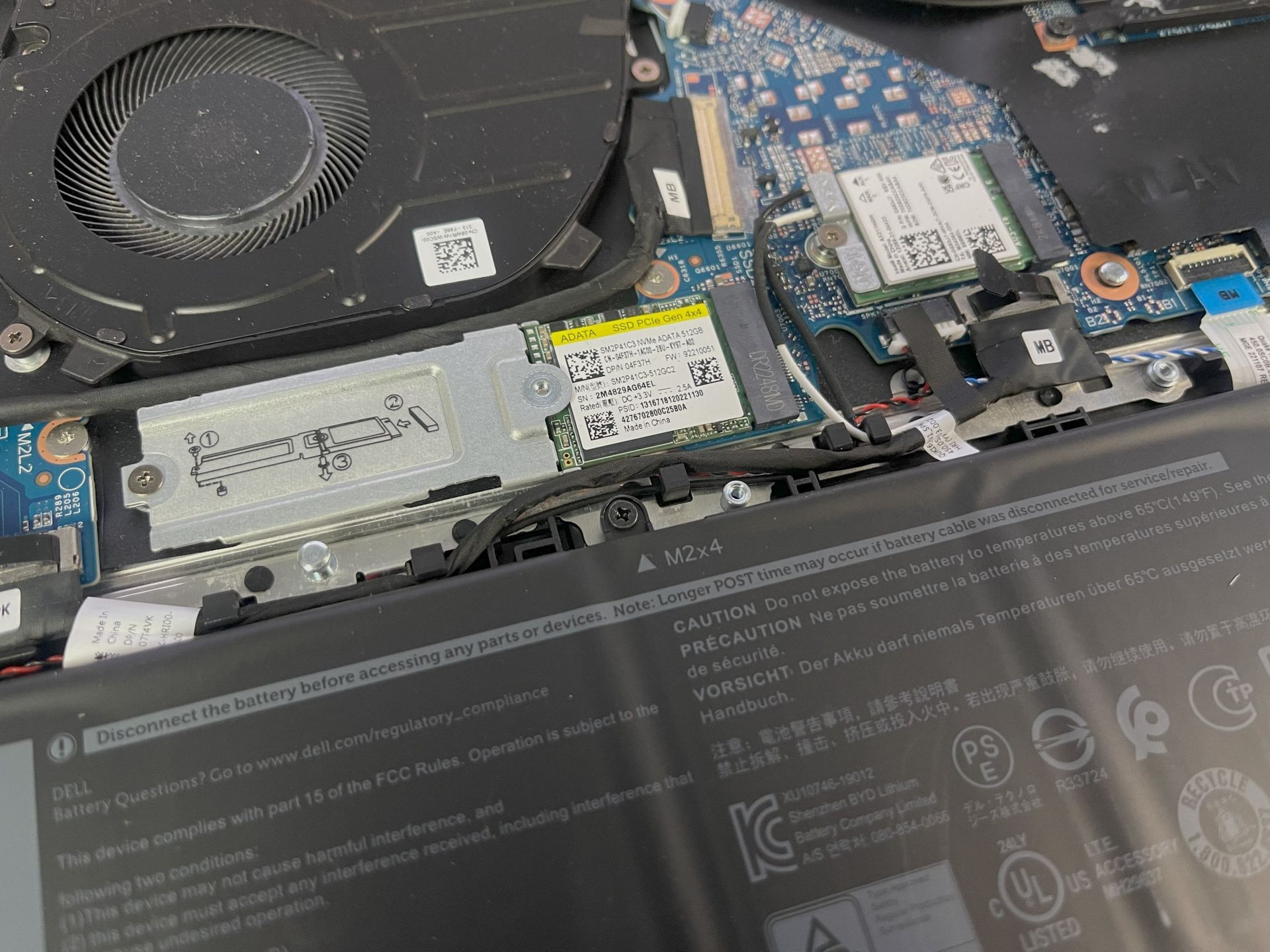

The Inspiron is fitted with a 512GB M.2 PCIe NVMe SSD from Adata, which significantly enhances the system’s overall responsiveness. This SSD plays a pivotal role in ensuring swift boot times and rapid file access, aligning with the demands of a fast-paced user.
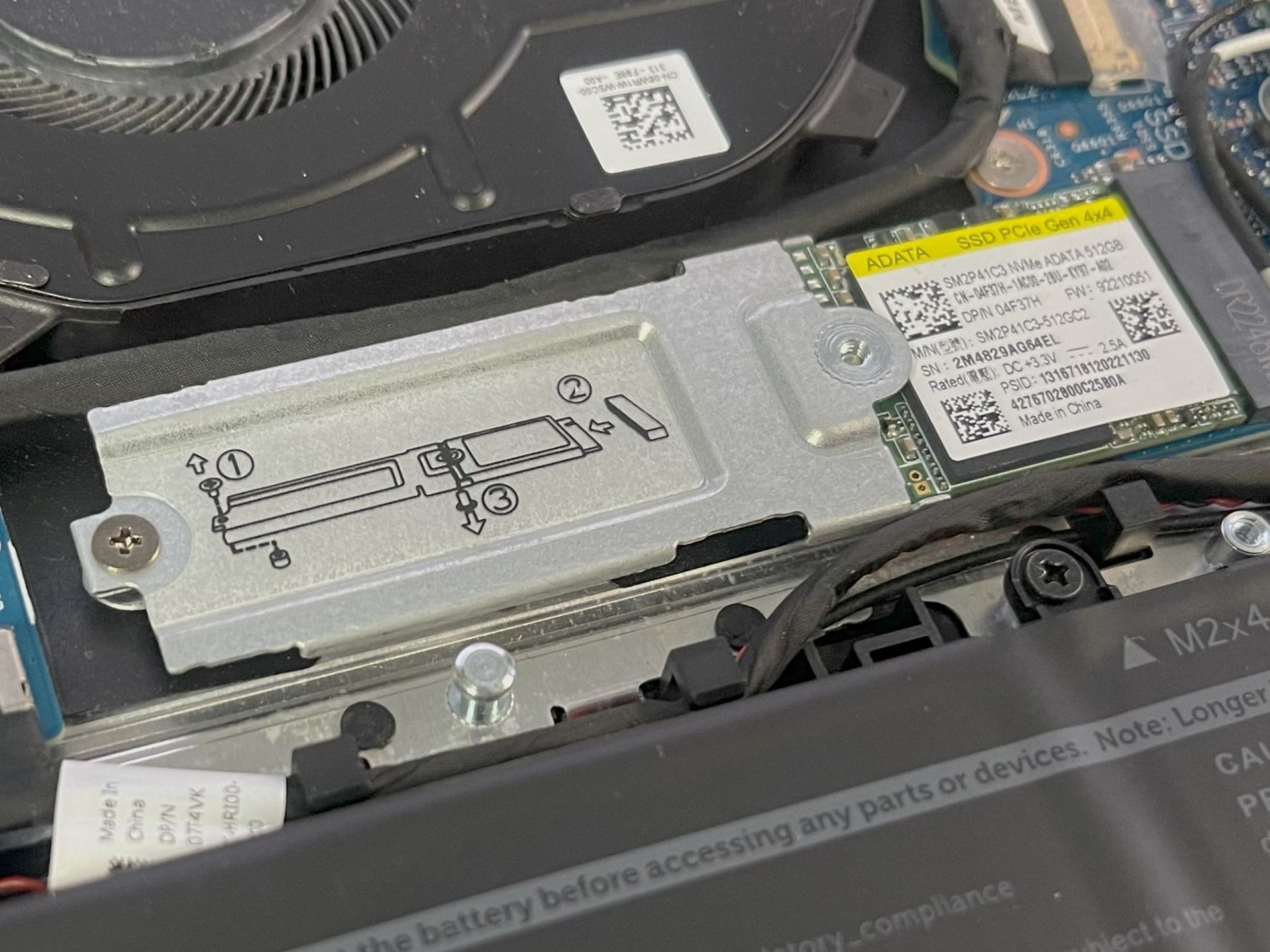

However, it’s important to note that the laptop does not have additional slots for expanding storage via an extra SSD. This means that users looking to increase storage capacity would need to replace the existing SSD. While this may seem like a limitation, the upside is that the process of replacing the SSD is relatively straightforward.
The Inspiron 16 2-in-1 supports both 2230 (using a well-designed bracket) and 2280 SSD sizes, providing flexibility in choosing a new drive.
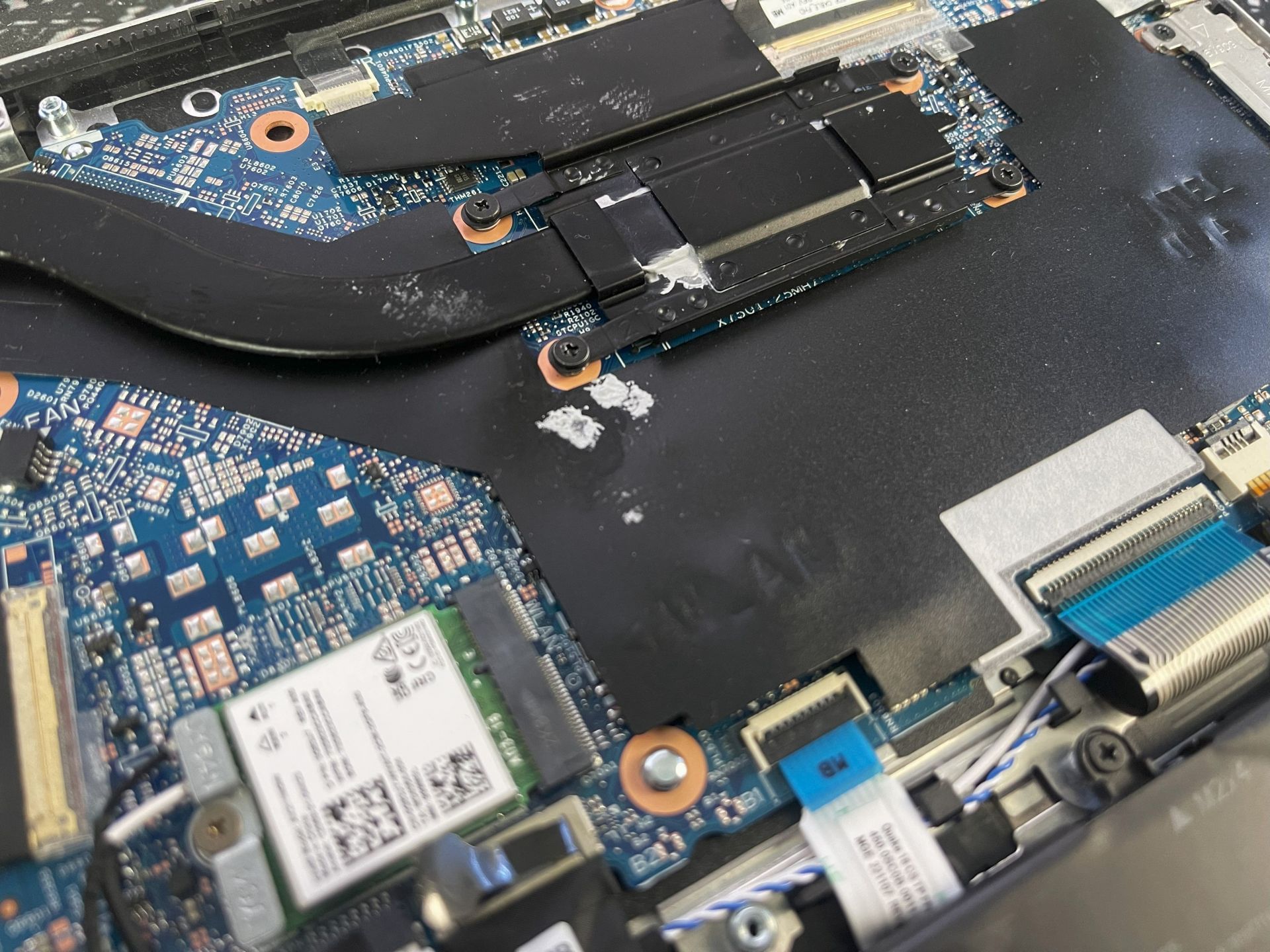

On the thermal management front, Dell has used an industry-standard vapor chamber design with a single fan. This arrangement is quite efficient and does its job as expected.
While on the topic of thermal management, I couldn’t help but notice that whoever assembled this unit didn’t skimp out with the thermal paste application. In fact, they may have been a bit too enthusiastic, leading to noticeable seepage and marks around the components – a reminder that sometimes, more is just… more, especially when it comes to thermal paste!
Sound & audio
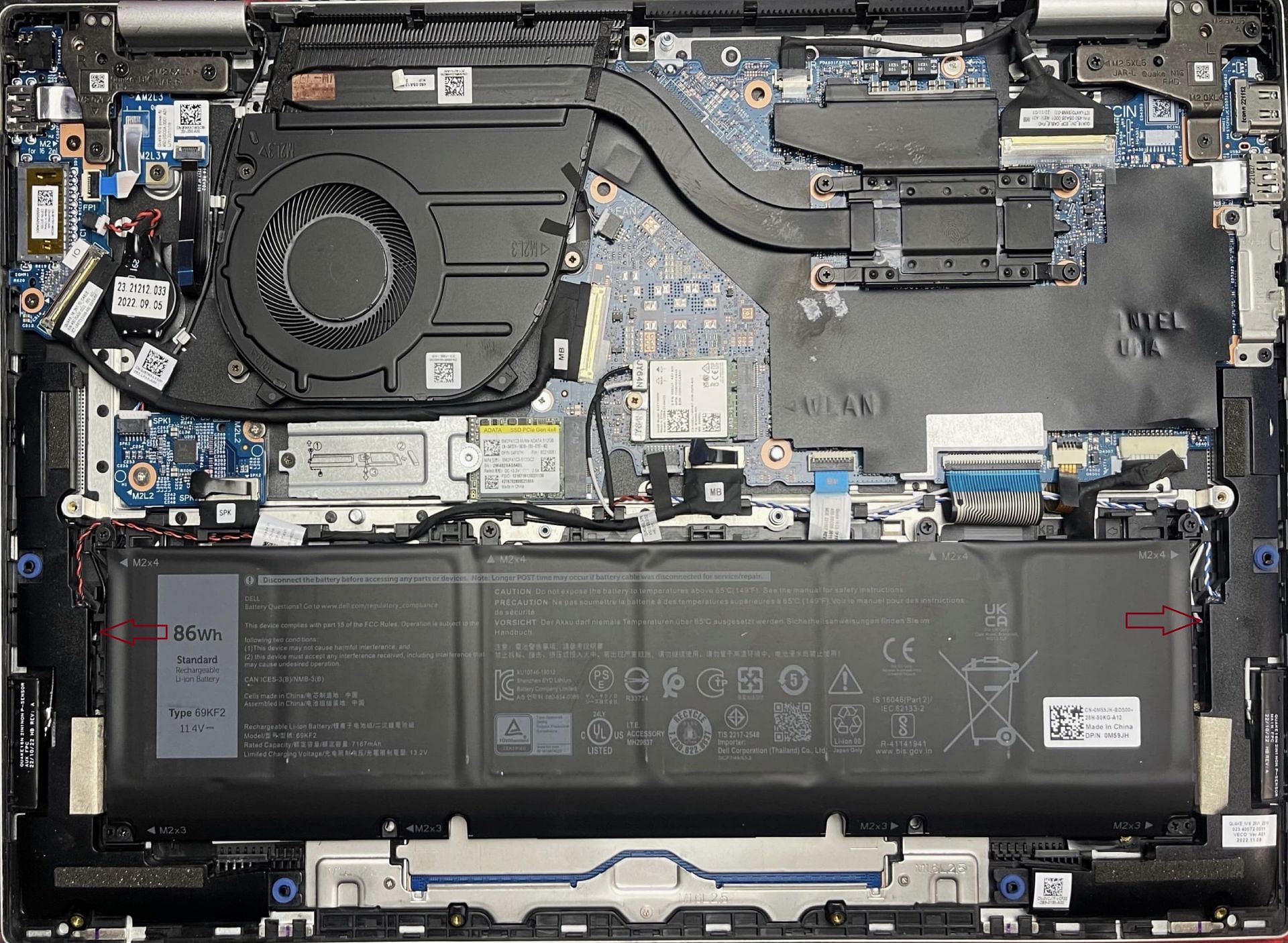

The Inspiron 16 integrates Dolby Atmos technology, enhancing the audio experience by creating a rich, three-dimensional sound environment.
Whether you’re immersed in a cinematic experience, enjoying your favorite music, or engaged in a virtual meeting, the Dolby Atmos feature elevates the auditory experience, delivering sound that is both deep and crystal clear, adding a layer of realism rarely found in laptop audio.
Additionally, the laptop features a quad-speaker setup with two up-firing and forward-facing speakers. This arrangement ensures loud and clear audio delivery in any mode. While it requires Dolby Atmos encoded content and audio for the full effect, the overall sound quality is exceptional, making the Inspiron 16 a compelling choice for those who are looking for a device for media consumption.
Keyboard & trackpad


Typing comfort is crucial in a laptop, and the Dell Inspiron 16 2-in-1 (7630) holds its own in this regard. The keyboard is well-designed, providing a comfortable layout that includes essential function keys.
The inclusion of a backlit keyboard is a thoughtful touch, offering visibility in low-light conditions and enhancing the overall user experience. This feature is particularly beneficial for those who often find themselves working in dim environments.
The keys on the Inspiron 16 2-in-1 are designed with ergonomics in mind. They offer a satisfying tactile response and an appropriate travel distance, ensuring each keystroke is both comfortable and precise.
In addition to the keyboard, the laptop’s trackpad is generously sized and highly responsive. It supports multi-touch gestures, making navigation and on-screen interactions smooth and intuitive.
The size and sensitivity of the trackpad complement the keyboard’s functionality, making the Inspiron 16 2-in-1 a well-rounded device for both productivity and everyday use.
Touch screen
The Inspiron is equipped with a touch screen that adds a layer of versatility and interactivity to the user experience. This feature is particularly beneficial in the device’s tablet mode, where the touch screen becomes the primary mode of interaction, allowing for intuitive navigation and control.
The touch screen is designed to be responsive and accurate, ensuring that gestures and taps are recognized promptly and precisely. This responsiveness is crucial for tasks that require fine control, such as drawing or handwriting with a stylus, as well as for everyday activities like web browsing and media playback.
Moreover, the integration of touch functionality does not compromise the display’s visual quality. The screen maintains its clarity and color accuracy, ensuring that whether you’re interacting with it directly or using it as a traditional laptop display, the visual experience remains top-notch.
Active Pen – Pandora
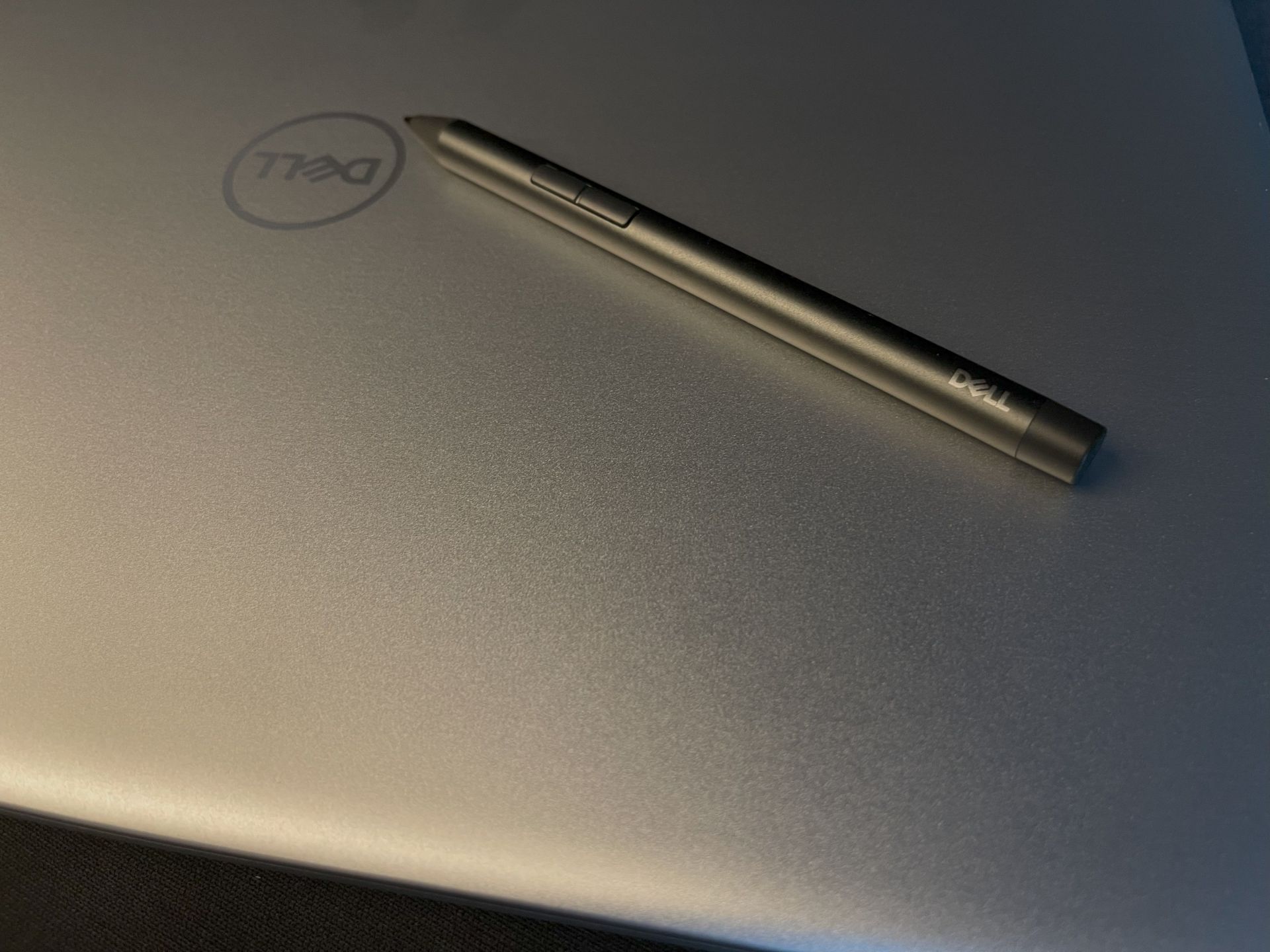

The Inspiron comes with the Dell Active Pen – Pandora (PN5122W), an accessory that significantly enhances the laptop’s touch capabilities.
This active pen is a multiprotocol, high-sensitivity pen that offers a natural and precise writing and drawing experience. It’s especially useful for users who frequently take notes, sketch, or prefer a more hands-on approach to navigating their devices. The best part? It requires no pairing, making it instantly ready for use straight out of the box.
However, it’s important to note that the laptop does not come with a dedicated slot or integrated holder for the pen. This means that users will need to carry the pen separately, which could be a consideration for those who prioritize portability and ease of access to the pen and opens up the possibility of misplacing the stylus.
Benchmarks
The Dell Inspiron 16 (7630) showcases an impressive set of benchmark scores, underlining its powerful capabilities.
Here are the specifications, as tested:
-
CPU: Intel Core i5-1355U
- GPU: Intel Iris Xe
- RAM: 8 GB LPDDR5 6000 MHz
- Storage: 512GB PCIe Gen 4 SSD
- Power: Plugged-in
- Ambient temperature: 25 C
CrystalDiskMark 8.0
The CrystalDiskMark 8.0 test results for the Dell Inspiron 16 2-in-1 (7630) demonstrate a solid performance from its SSD. In sequential tasks (SEQ1M Q8T1), it achieves read speeds of 5017 MB/s and write speeds of 3802 MB/s, indicating its proficiency in handling large files swiftly.
The sequential read/write speeds at a lower queue depth (SEQ1M Q1T1) are 2844 MB/s and 2426 MB/s, respectively, which are more than sufficient for general day-to-day tasks. The random read/write speeds (RND4K Q32T16 and RND4K Q1T1) are lower, as expected, but still competent, ensuring that the laptop can manage a variety of workloads effectively.
Cinebench
The Dell Inspiron yields a single-core score of 1569 and a multi-core score of 7910 in Cinebench R23, indicating proficient CPU performance. The single-core result highlights its capability in tasks that require one processing thread, such as basic applications and everyday computing.
The multi-core performance, on the other hand, shows the laptop’s strength in handling more demanding tasks that leverage multiple cores, like video editing or complex computational tasks. These scores collectively suggest that the Inspiron 16 2-in-1 is a versatile machine adept at managing a diverse range of computing demands.
PC Mark 10 Extended
The PCMark 10 Extended test results for the Inspiron demonstrate its all-around performance capabilities.
This benchmark particularly shines in the Essentials and App Start-up sections, indicative of the laptop’s efficiency in everyday computing tasks and quick software launch times.
7-Zip
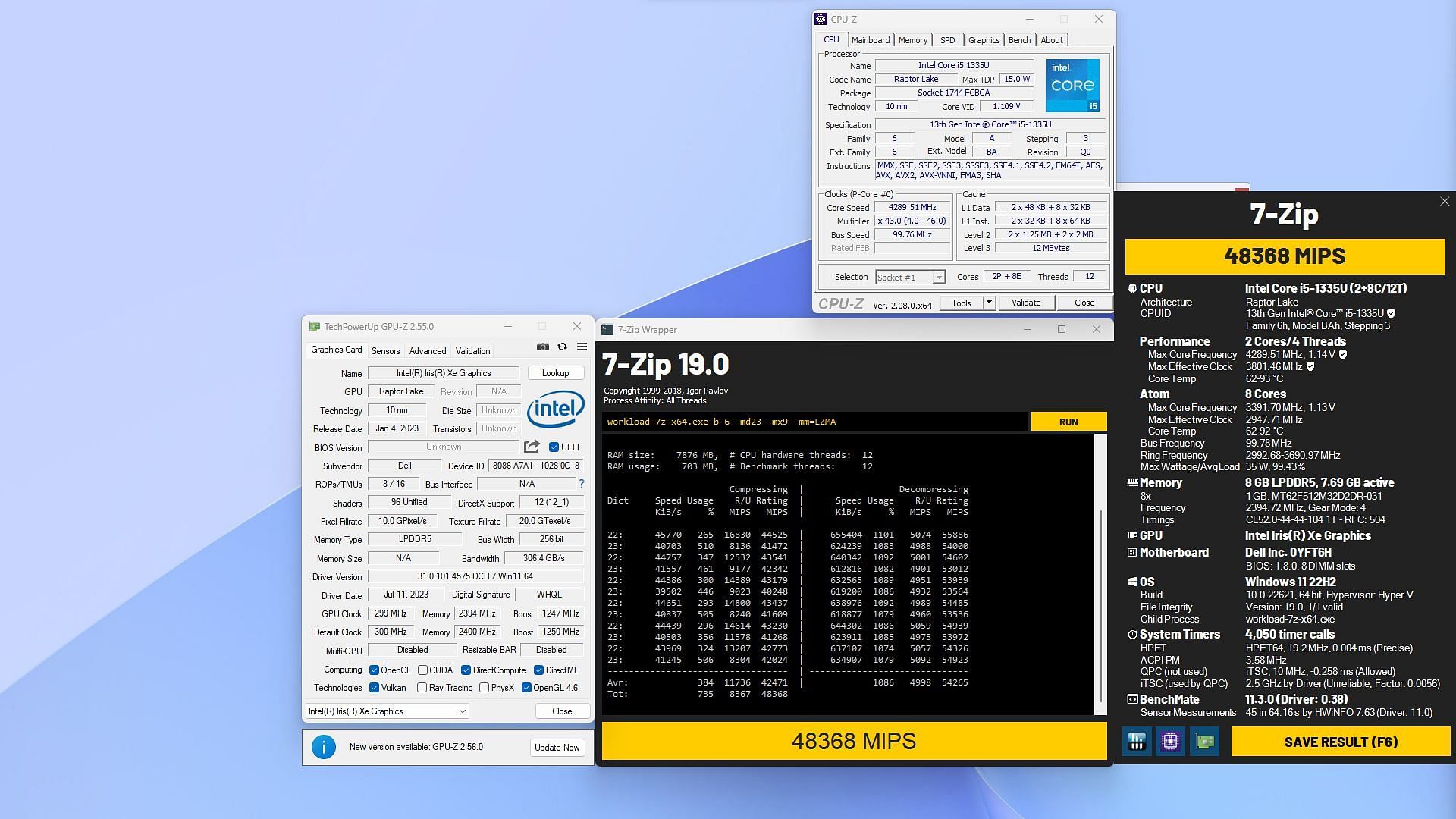

The Inspiron exhibits its strength in data compression and decompression tasks, as seen in its 7-Zip benchmark score of 48368 MIPS (Million Instructions Per Second).
This score shows the laptop’s adeptness in handling workloads that involve large file compressions, a common requirement in various professional and technical domains.
Geekbench 6
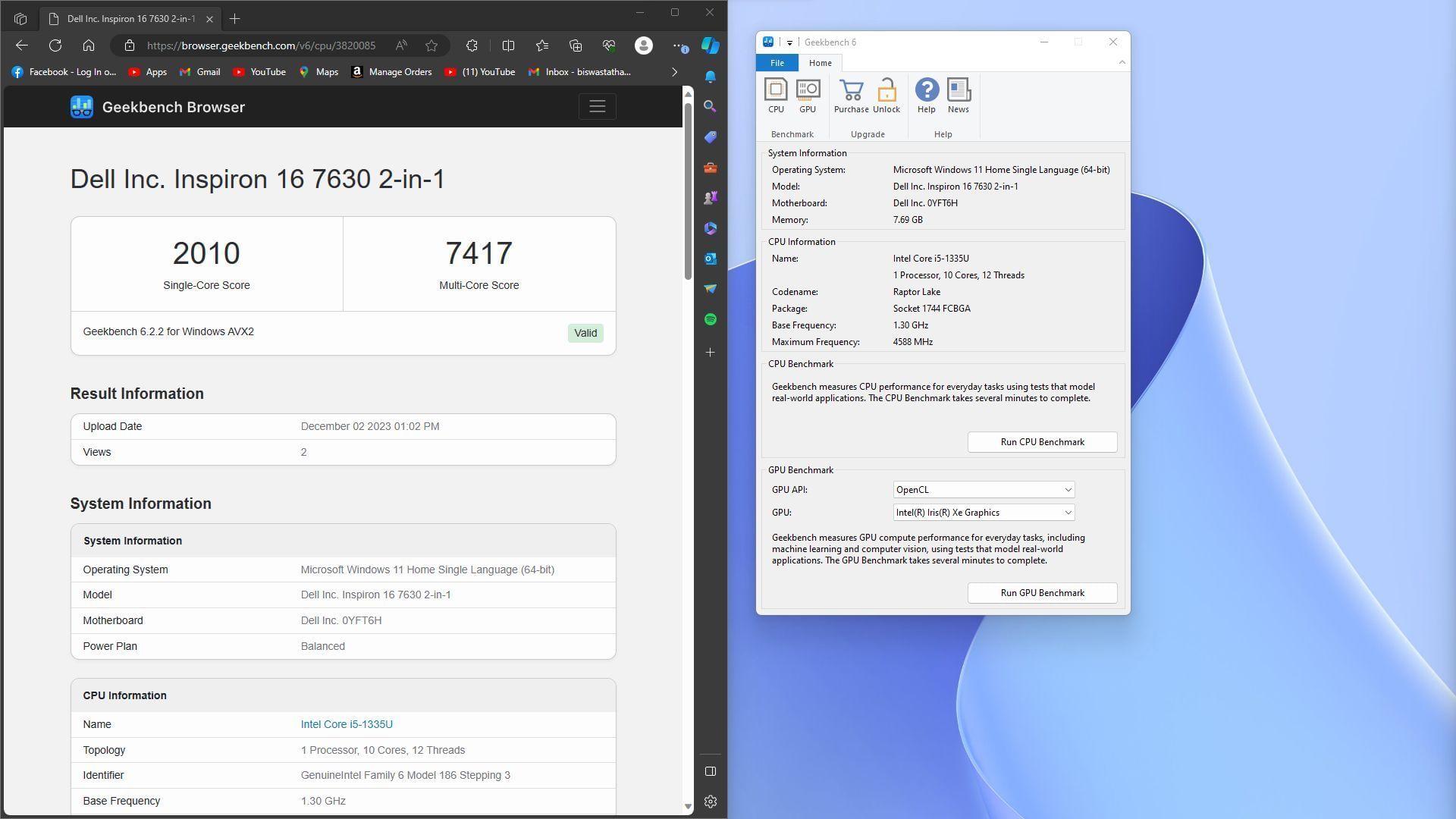

In the Geekbench 6 benchmark, the Inspiron achieved scores of 2523 in single-core and 7417 in multi-core tests. These figures highlight the laptop’s competence in handling tasks that depend on a single processing core, as well as those that utilize multiple cores simultaneously.
The scores reflect a balanced performance spectrum suitable for a variety of applications, from everyday computing to more complex, multi-threaded processes.
Convenience
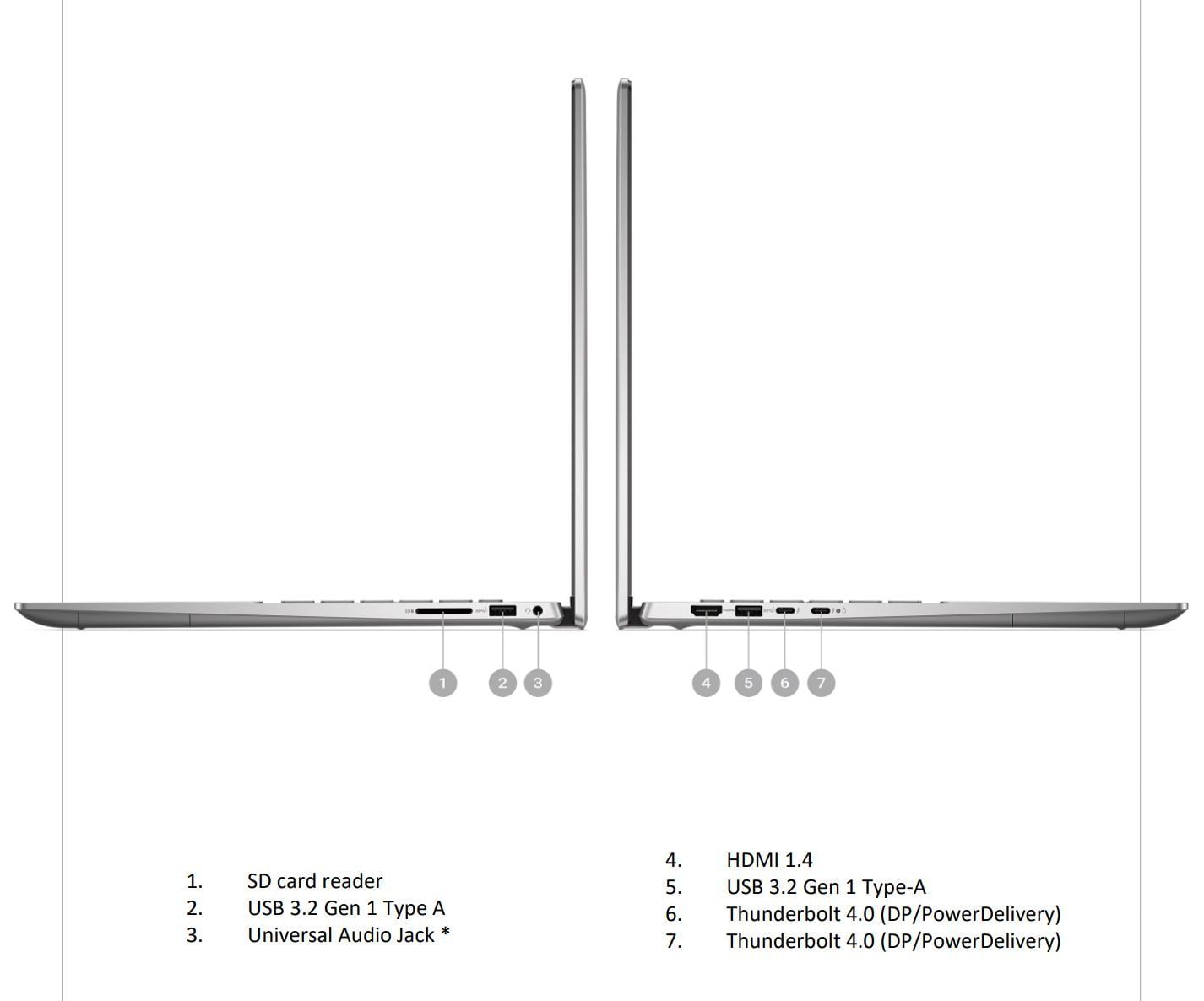

The Dell Inspiron 16 2-in-1 (7630) offers a thoughtful array of convenience features that add to its appeal as a versatile device. For connectivity, it includes a range of ports such as HDMI 1.4, USB 3.2 Gen 1 Type A, and a universal audio jack, ensuring that users have options for multiple peripherals.
The laptop also comes with a high-capacity 86 WHr battery paired with fast charging technology, which Dell claims can charge the device up to 80% in an hour. This fast charging feature is a boon for users on the go, minimizing downtime tethered to an outlet.
Dell emphasizes the Inspiron’s reliability with several durability tests. The laptop’s hinge has been rigorously tested to endure 20,000 openings and closings, the keys have been tested for 10 million keystrokes, and the power and multimedia buttons have been tested for 40,000 pushes without failure. The device can also withstand extreme heat of up to 65°C.
The Inspiron 16 2-in-1 is designed to open up to a full 360 degrees, with the ability to open to 15 degrees using one hand, adding to the user’s convenience. Dell also highlights the laptop’s fast charging capability, with the potential to charge up to 80% in just 60 minutes under specific conditions.
However, unlike some of its counterparts, there’s no slot or magnetic attachment on the laptop for the included Dell Active Pen – Pandora, which means it must be carried separately.
While this could be a slight inconvenience for those who frequently use the pen, the overall convenience factor of the Inspiron 16 2-in-1 (7630) remains intact, ready to cater to a variety of user needs with its combination of performance, portability, and user-friendly features.
In conclusion
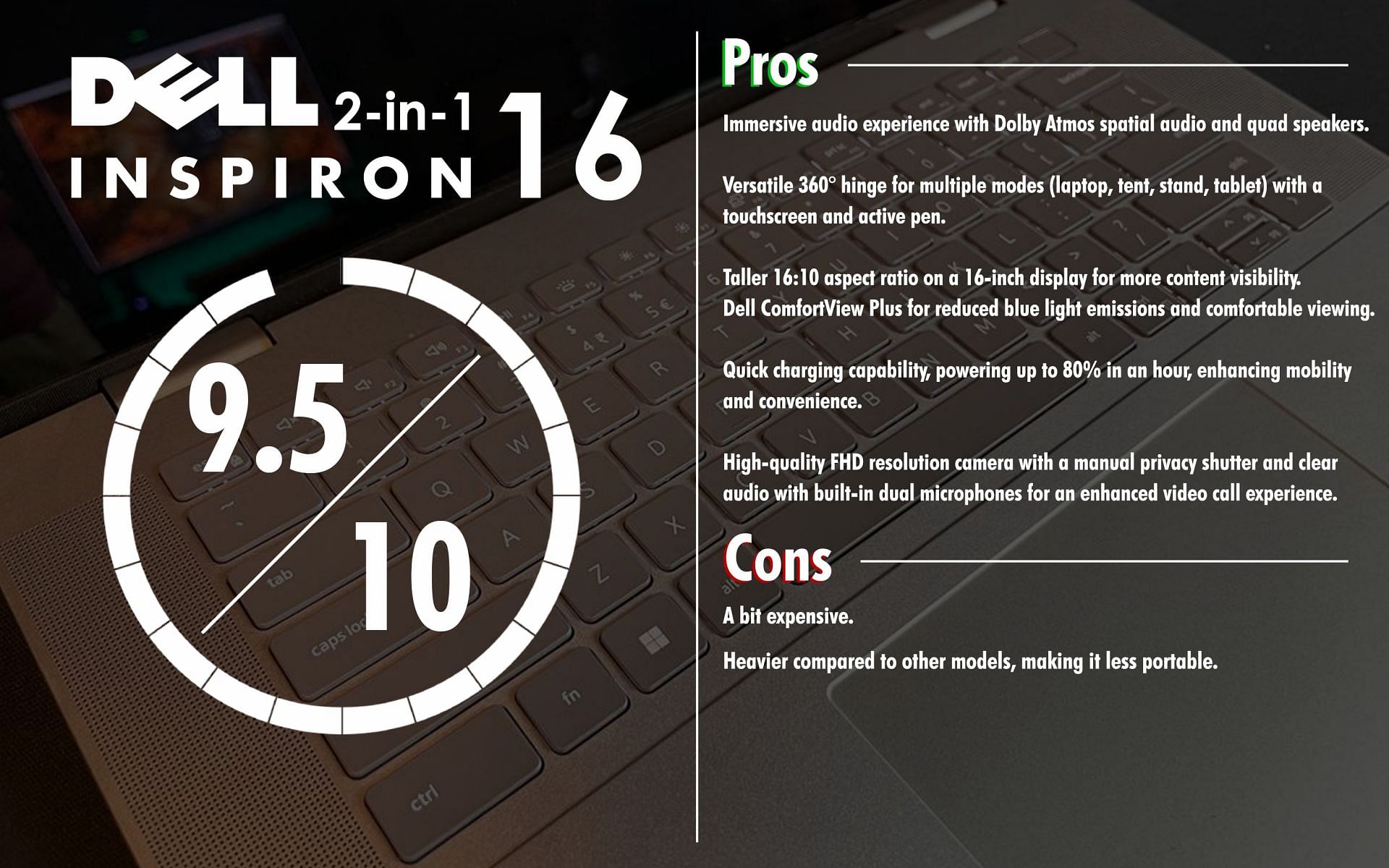

In evaluating the Dell Inspiron 16 2-in-1 (7630), it’s clear that this device stands as a recommendable choice in the convertible laptop market. Its high-quality audio capabilities, driven by Dolby Atmos technology, and a quad-speaker setup offer an immersive listening experience.
The device’s practicality is enhanced by a robust 360° hinge and the inclusion of an active pen, which together promote a seamless transition between multiple modes of use.
The 16-inch display with a taller 16:10 aspect ratio excels in providing greater vertical space, benefiting various tasks from document editing to web browsing. This display excellence is further supported by Dell ComfortView Plus, reducing blue light emissions for a more comfortable viewing experience.
Assigning a score of 9.5 out of 10 acknowledges Inspiron’s comprehensive strengths, including its utility, performance, and user-focused enhancements. While it may be on the pricier side and slightly heavier than its ultrabook counterparts, these factors are small trade-offs within an overall package that delivers a potent combination of versatility, power, and user convenience.